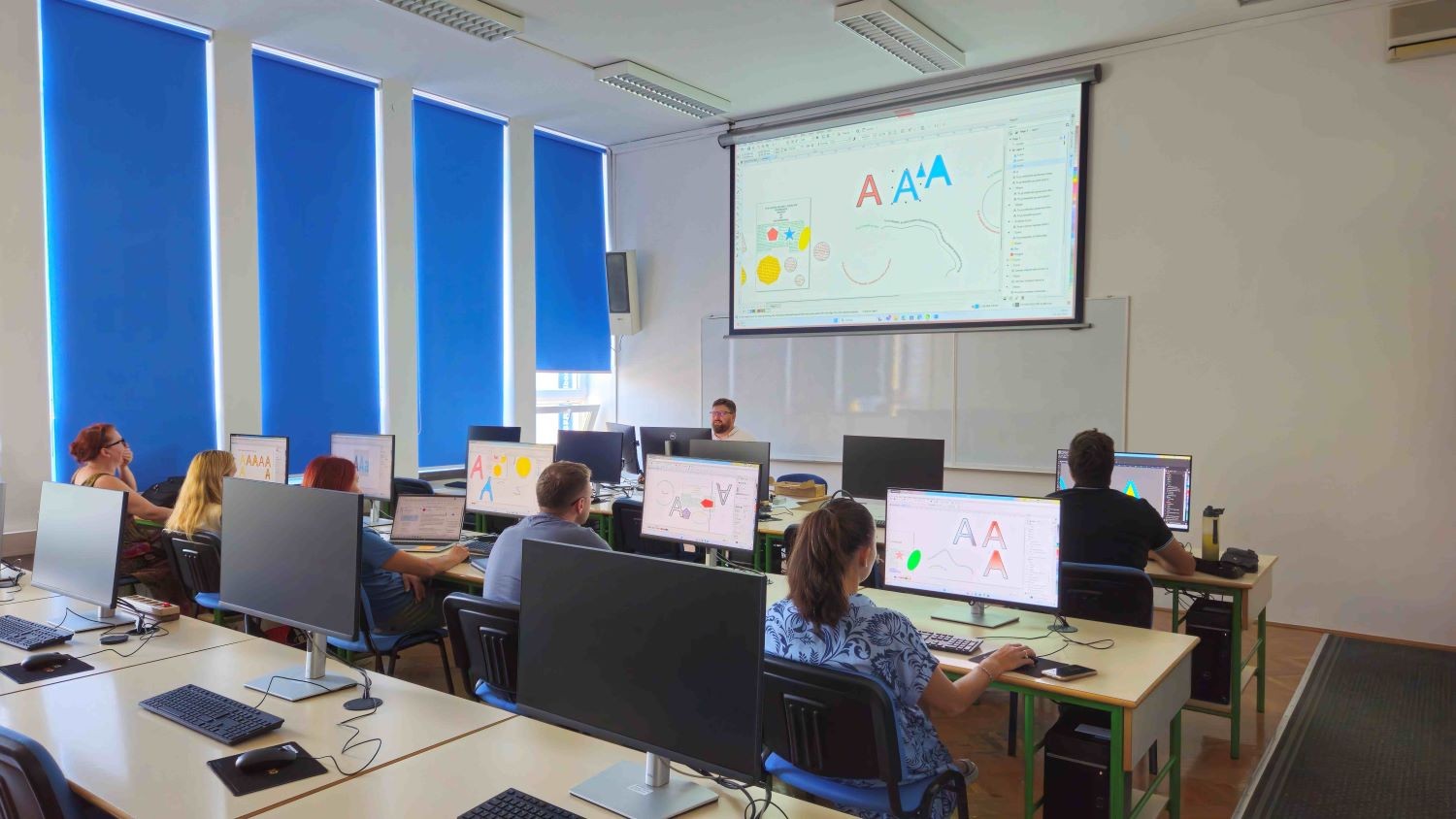In the 5-day Corel Draw course, you will explore the world of vector graphics and acquire the key skills needed to create professional graphic works. The course is designed to guide you step-by-step through all the essential aspects of Corel Draw, from a basic overview of the workspace to advanced drawing and design techniques.
Each day, we will dedicate 4 hours to intensive learning and practical work, allowing you to master various features and tools offered by Corel Draw. The program covers everything from drawing basic shapes, using colors, patterns, and effects, to working with text and preparing files for printing. Special emphasis will be placed on preparing print materials and desktop publishing, where you can apply all the acquired knowledge to create professional print materials.
The course also includes project work, where you will have the opportunity to test your skills and create your own projects under the guidance of experienced instructors. The final day is dedicated to presenting your work and receiving feedback, which will enable you to further grow and improve your skills.
- Ability to create and edit vector shapes and master advanced drawing techniques, including curve drawing and using Bezier tools.
- Proficiency in using colors, patterns, gradients, and textures in graphic projects.
- Competence in working with layers and layer properties, including creating, editing, and formatting text.
- Mastery of graphic effects, such as shadows, transparency, and 3D effects.
- Independent preparation of files for printing and basic knowledge of desktop publishing, including the use of PowerClip and PowerTRACE functions.
| Date | Time | Content |
|---|---|---|
| August 19, 2024 | 8:00 AM - 12:00 PM (computer exercises) |
|
| August 20, 2024 | 8:00 AM - 12:00 PM (computer exercises) |
|
| August 21, 2024 | 8:00 AM - 12:00 PM (computer exercises) |
|
| August 22, 2024 | 8:00 AM - 12:00 PM (computer exercises) |
|
| August 23, 2024 | 8:00 AM - 12:00 PM (computer exercises) |
|
Pogoji za pristop k izobraževanju
Ni pogojev za pristop.
Bi se želeli prijaviti na to izobraževanje?
Seznam razpisanih izobraževanj s termini je na voljo na spletni strani pod zavihkom aktualna izobraževanja in v koledarju izobraževanj. Če med ponujenimi programi ne najdete ustreznega, nam pošljite povpraševanje na e-poštni naslov cvu.fs@um.si. Na vaše povpraševanje bomo odgovorili v najkrajšem možnem času.
Docent dr. Jasmin Kaljun
Head of the Master's program in Product Engineering Design at the Faculty of Mechanical Engineering, University of Maribor. His research and teaching work focuses on introducing creative approaches to product design and development, based on ergonomic and aesthetic principles, and supported by computer-aided design and engineering. He places special emphasis on the implementation of advanced computer technologies and the development of specialized approaches to conceptual 3D modeling in the Rhinoceros 3D software package and computer visualization in the product development process, with a particular focus on freeform surface modeling, surface subdivision modeling, and parametric object modeling of complex shapes using the Grasshopper software tool.
The training is intended for development engineers who encounter challenges in computer graphics and graphic design in their work. Teachers of vocational subjects in the fields of product design, construction, computer design, 3D modeling, and CAD at secondary schools are also invited. The training assumes that participants have a basic understanding of computer graphics. Additionally, anyone interested in this field is welcome, as prior knowledge is not a prerequisite for participation.
doc. dr. Andrej Cupar
He is an assistant in the Laboratory for Engineering Design at the Faculty of Mechanical Engineering, University of Maribor. His research and teaching work primarily revolves around the concept of '3D.' This includes 3D modeling, 3D scanning, 3D prototyping, and especially the processing and preparation of 3D models in various software tools, such as Rhinoceros 3D, which is mainly used for conceptual 3D modeling, potentially with Grasshopper, and SolidWorks, where the subsequent, usually more technically oriented process of 3D modeling takes place.